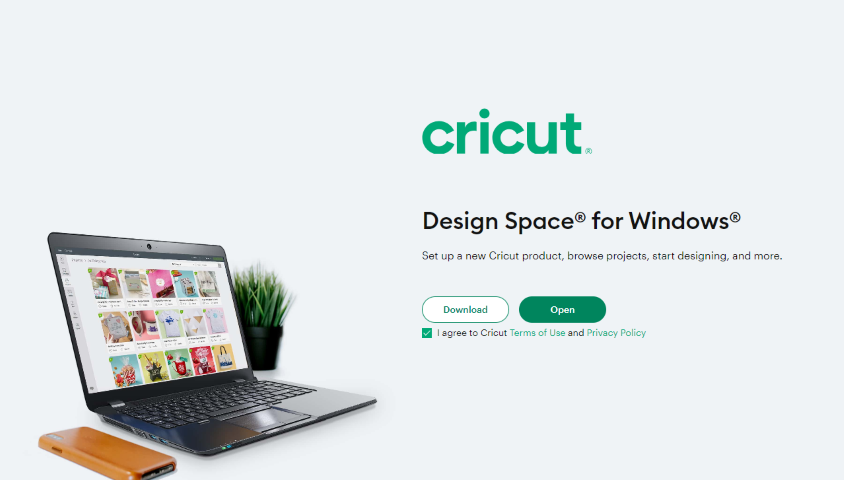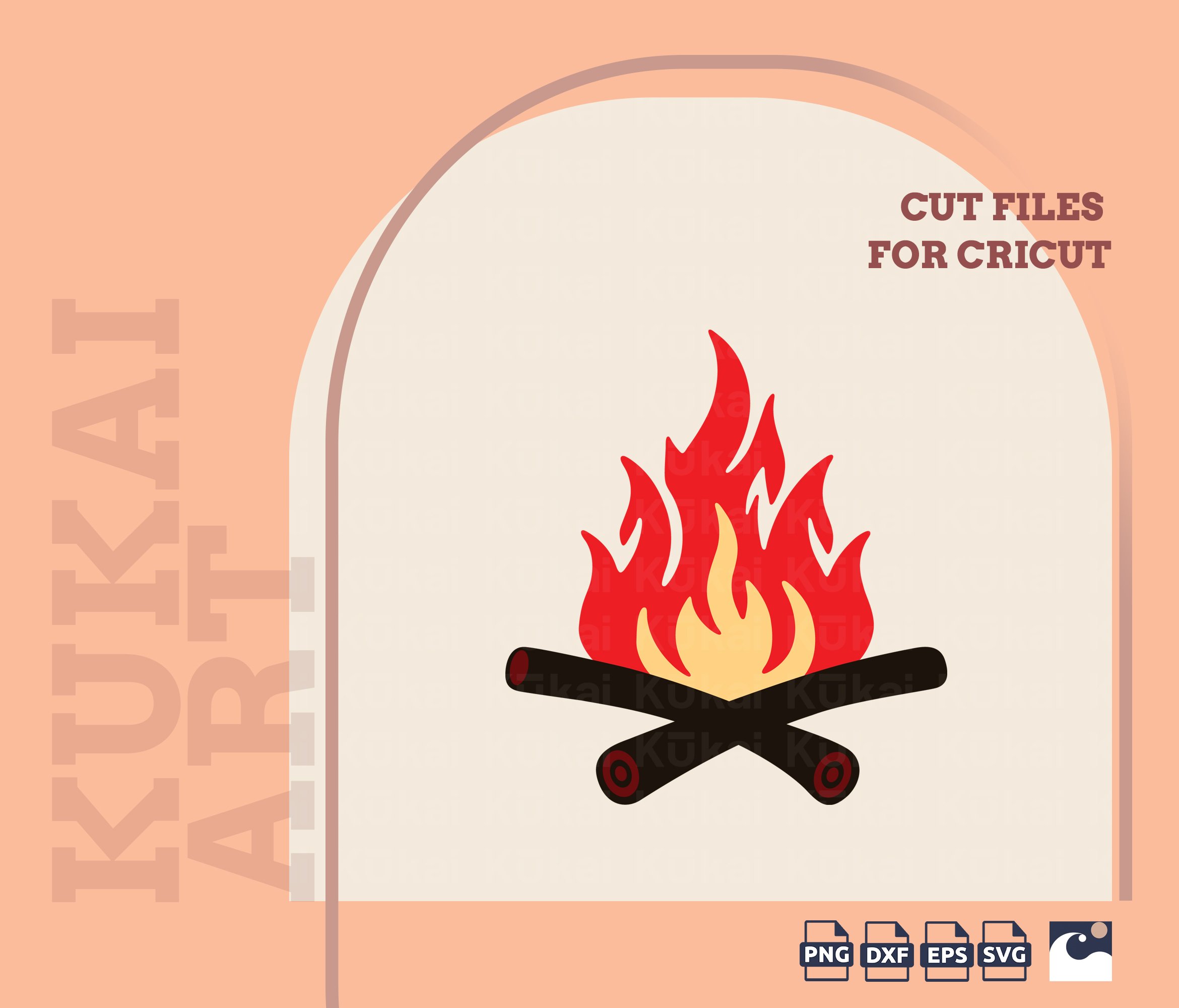How to make svg files for Cricut?
How to make svg files for Cricut
SVG files are scalable vector graphics that can be used to create precise and intricate cuts with your Cricut machine. SVG files can be resized without losing quality, and they can be edited and customized with different colors, shapes, and effects. SVG files are ideal for making stickers, decals, cards, shirts, and other crafts with your Cricut.
How to make svg files for Cricut? Youtube: Jennifer Maker
There are different ways to make SVG files for Cricut, depending on your level of skill and the type of image you want to use. Here are some of the most common methods:
• Use an online converter: If you have an image file in JPG, PNG, or another format, you can use an online converter to turn it into an SVG file. There are many free and paid online converters available, such as Convertio, PicSVG , or Vectorizer. You just need to upload your image, choose the SVG format, and download the converted file. However, some online converters may not produce high-quality results, and they may not preserve the transparency or the details of your image.
• Use Cricut Design Space: If you have a simple image with clear outlines and solid colors, you can use Cricut Design Space to create an SVG file. Cricut Design Space is the software that comes with your Cricut machine, and it allows you to design, edit, and cut your own images. You can upload your image to Cricut Design Space, and use the "Trace" or "Erase" tools to remove the background and create a cuttable image. Then, you can save your image as an SVG file and use it with your Cricut.
Cricut Design Space
• Use Canva: If you want to create an SVG file from scratch, or add some text or graphics to your image, you can use Canva, a free online graphic design tool. Canva has a large library of templates, fonts, icons, and shapes that you can use to create your own SVG file. You can also upload your own image and edit it with Canva's tools. Once you are happy with your design, you can download it as an SVG file and use it with your Cricut.
Canva.com
• Use Inkscape: If you want to have more control and flexibility over your SVG file, you can use Inkscape, a free and open-source vector graphics editor. Inkscape has many advanced features and tools that allow you to create, edit, and manipulate SVG files. You can draw your own shapes, paths, and curves, or import and trace your image. You can also add text, gradients, filters, and effects to your SVG file. Inkscape is compatible with Cricut Design Space, and you can export your SVG file and use it with your Cricut.
You should write a brief and powerful conclusion that summarizes the main points of your blog post and reinforces the benefits of making SVG files for Cricut. You should also include a call to action, such as inviting the reader to comment, share, subscribe, or check out your other blog posts or products.